Payment
How to use:
- Add your amount and the invoice number it is in relation to.
- Click or tap the Add Invoice button.
- Repeat steps 1 & 2 if you need to add more invoices or proceed to step 4.
- Fill in your billing details. All fields are required and then make your payment via credit card.
You can also remove any invoices by scrolling down to the Invoices table and clicking the red cross to delete them from the payment.